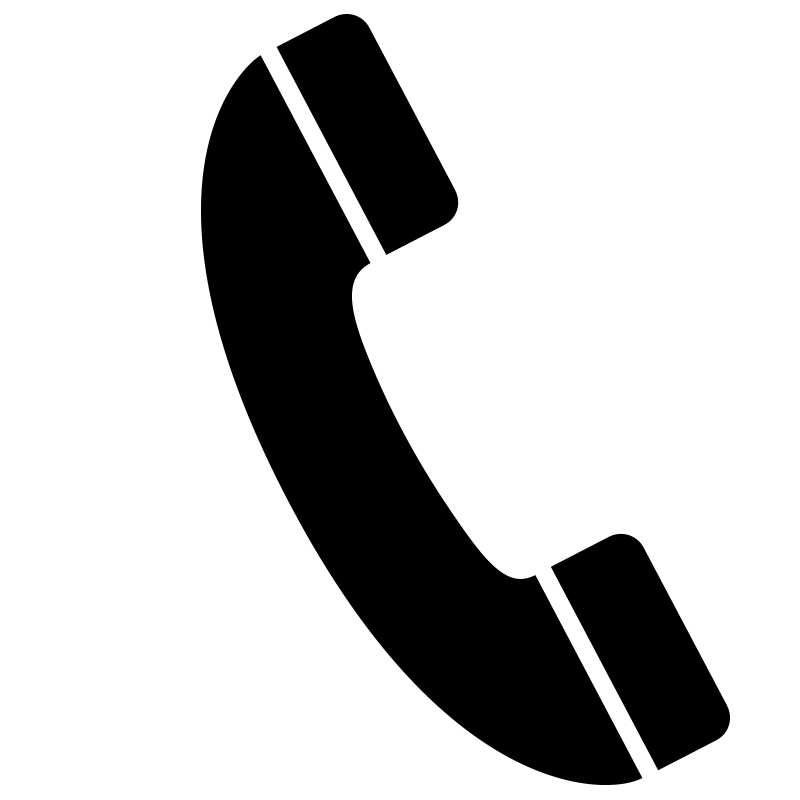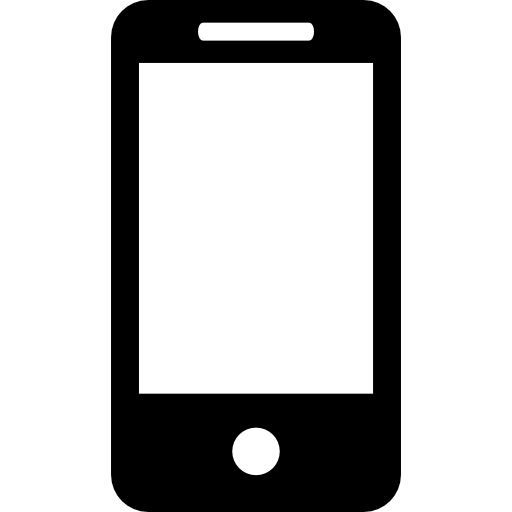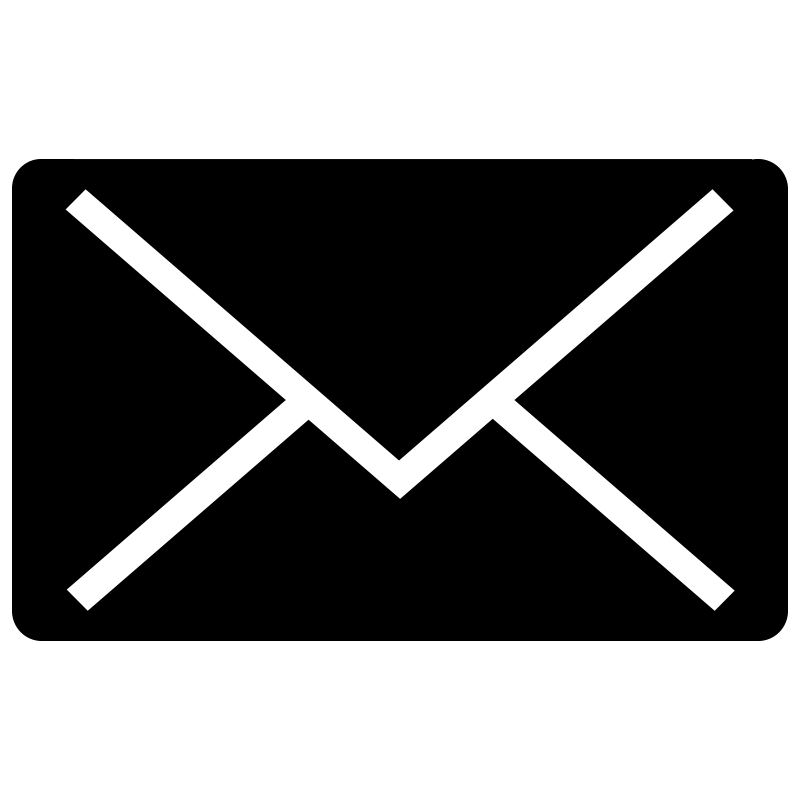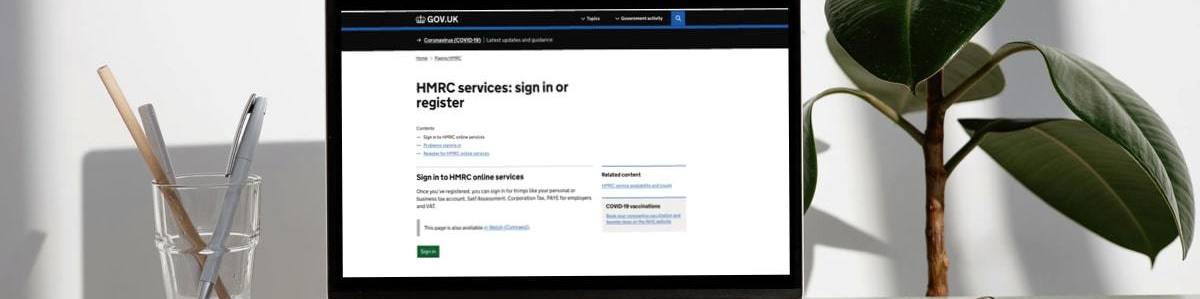Registering on the Government Gateway – a step by step guide
Posted on 23rd February 2022
Signing in to online services using the Government Gateway gives you access to the full range of HM Revenue and Customs (HMRC) services, including:
Gift Aid
Managing Pension Schemes
Money laundering supervision
PAYE for employers
Personal tax accounts
VAT.
There’s a full list of the services you can access on the government’s website.
If you don’t already have an account, it’s easy to sign in and register.
Use the green sign in button to start.

Then select:

Enter your email address when asked.
A confirmation code with 12 numbers will then be sent to the email address you have provided. You will be told how to use this code to confirm your email address.
Then you will be asked to give your full name and to set up a password. You will also set up a recovery word in case you forget your password.
When you have added all your details you will be sent a User ID for your Government Gateway account.
Save your User ID and keep a printed copy somewhere safe.
If you lose this information you will need to apply to HMRC to recover it.
Step 2: Verification
Once you have your User ID you will be asked to confirm your full name, date of birth and National Insurance (NI) number.
For verification, you will also be asked to provide additional confirmation of your identity such as information from your photo driving licence or your passport or multiple documents from your credit card or utility company, for example.
You will also be asked to add another layer of security.
If you choose the SMS security option an access code will be sent to your mobile phone number each time you login.
When you enter your access code you might be asked to confirm your email address and add a code that is sent to that address.
Step 3: Choose the type of account you need.
You can now start to access your information online.
You can select ‘individual information’ which includes your personal tax account, tax credits, Self Assessment and Child Benefits.
‘Organisation’ refers to individual limited companies, partnerships, charities, trusts and estates.
You will need your personal or company unique taxpayer reference (UTR) number provided by HMRC to access these services.
Alternatively, an agent acting on your behalf such as your accountant, bookkeeper, or payroll bureau can add information for you.
If entering your own information, provide the details requested by the system for the type of account you have chosen.
Step 4: Adding services
Once you have registered on the Government Gateway you can add other services:
Corporation Tax
Self Assessment, including partnerships and Trusts
Employers or intermediaries, such as PAYE for employers or CIS
Another VAT service, for example EC Sales
Other taxes or schemes.
If you would like any advice about registering or using the Government Gateway or you would like us to act as your agent, please get in touch.
Share this post: